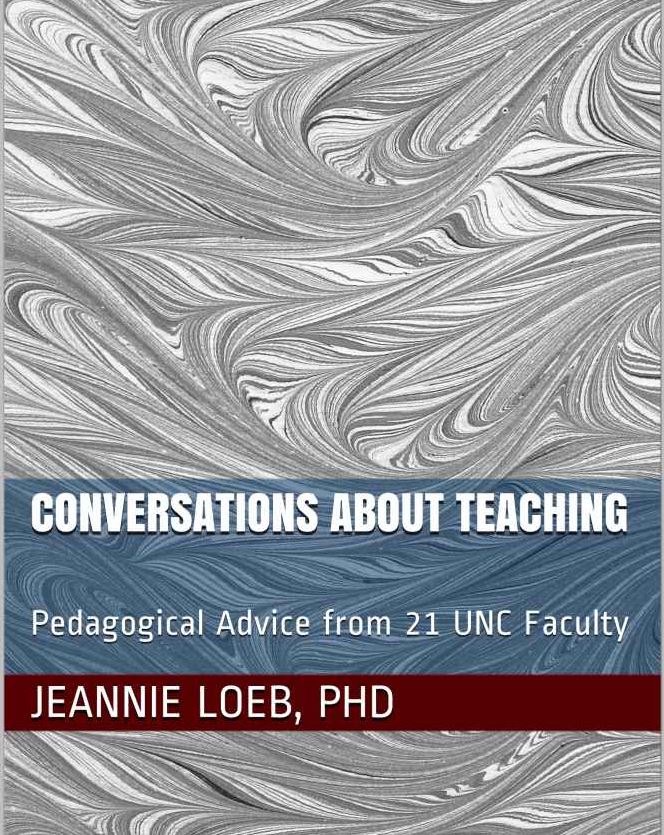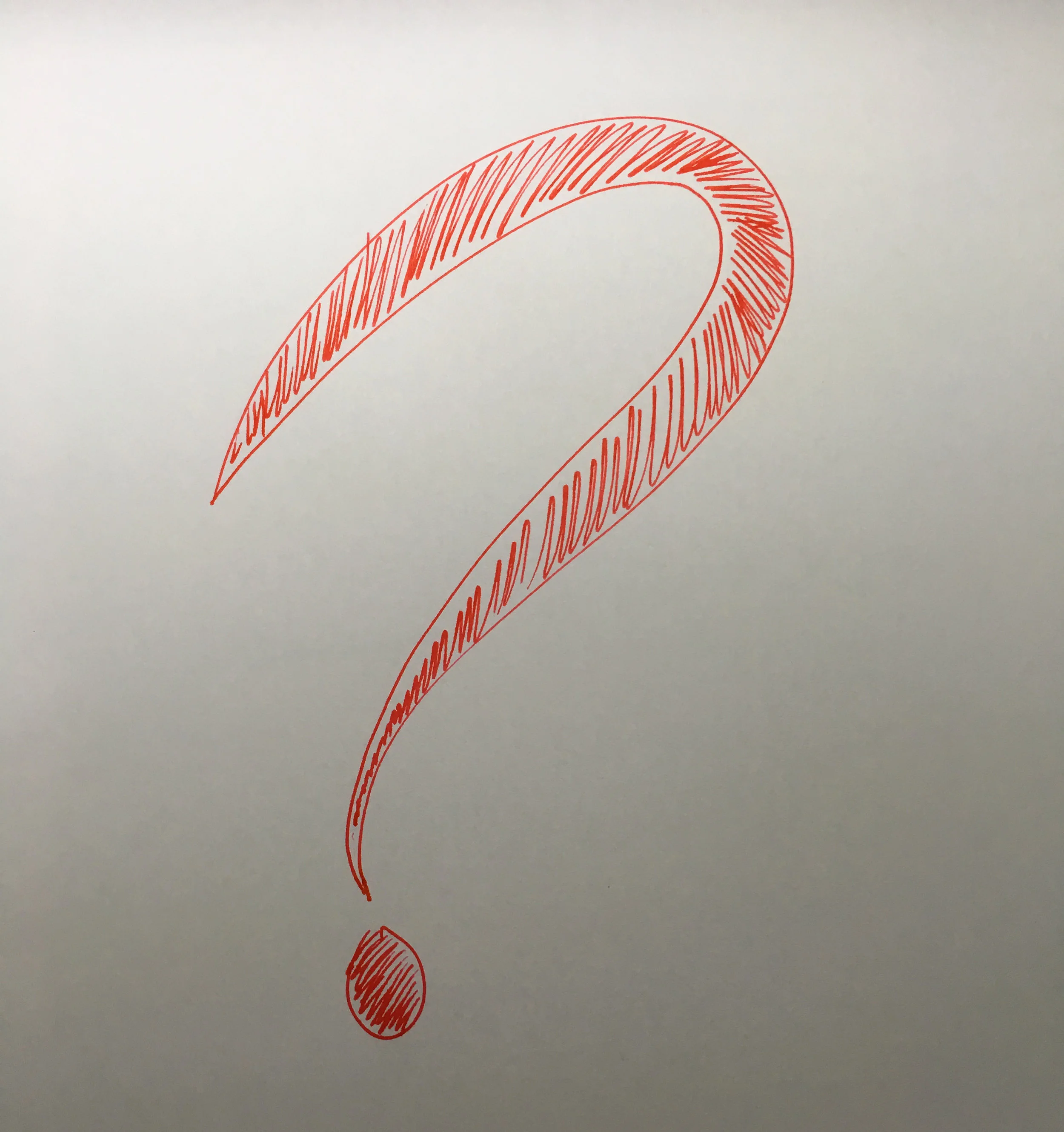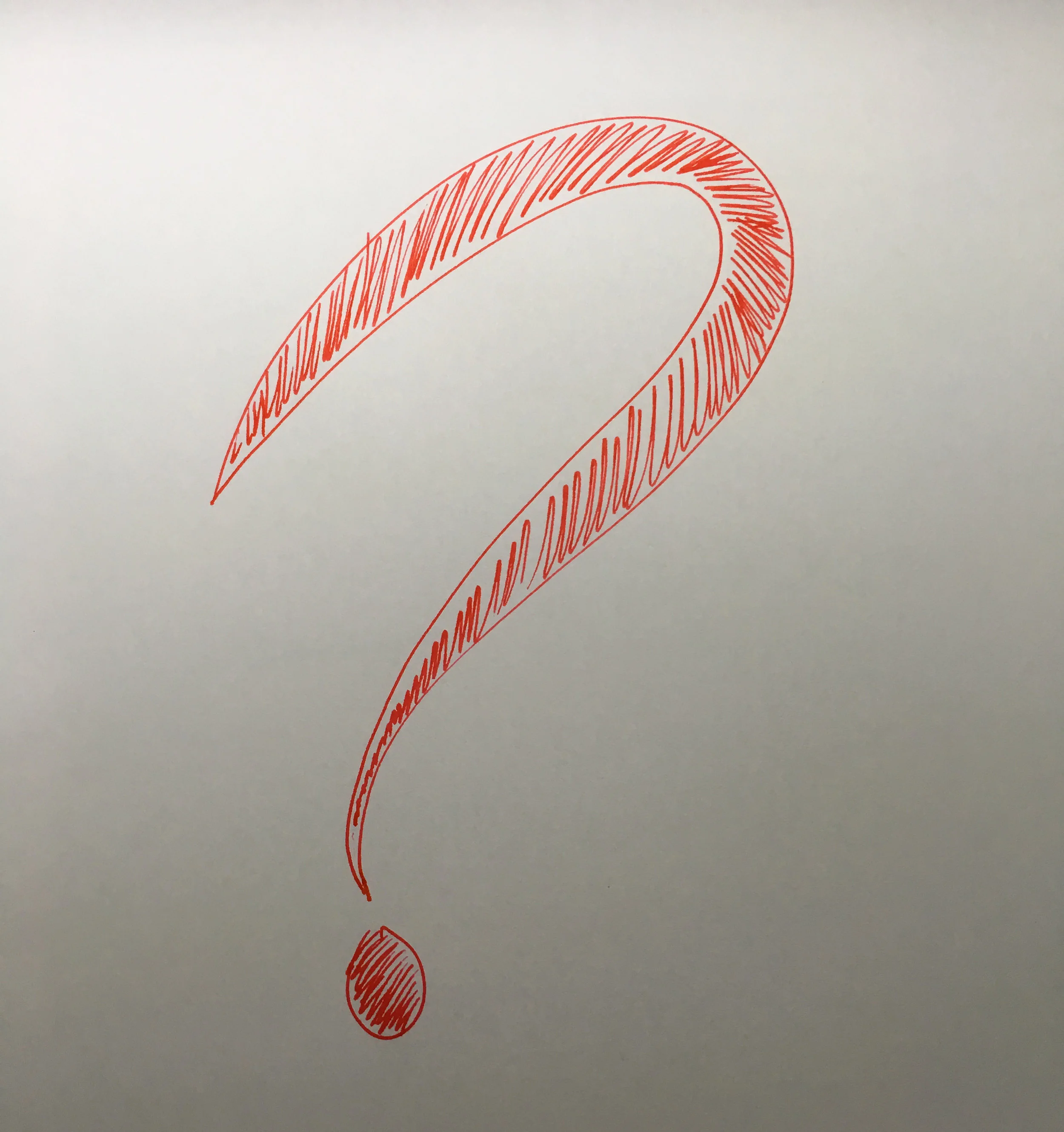Getting it “Just Right”: Workload Management for Students and Instructors in Online Discussion Forums
One challenge for discussion forums in online classes is creating a lively, intellectually-rich community while also keeping the workload manageable for both students and the instructor. This essay provides some tips for accomplishing that difficult balance.
In my online classes the discussion forum is the primary way that students deepen their understanding of the literature they’re reading. Discussion typically comprises 30-40% of my course grades, depending on the class, and I expect students to participate each week.
What does this mean for the teacher, though? On one extreme, an online forum can be a clockwork universe that the designer builds and then leaves to run on its own; on the other extreme, an instructor could respond to every individual student post.
In my experience, the most effective discussion management lies in between these extremes. Online teachers should stay involved in the day-to-day discourse of the class and be frequently visible on the forums, but they should also give students the space to explore, question, and interpret texts together. In my classes, the instructor’s role on the “live” forum is to moderate discussion: to encourage high-quality responses by asking probing questions, to redirect the conversation if it’s gotten off-track, and above all to be present.
Here are some tips for managing discussion effectively without overwhelming the students and yourself.
Don’t respond to every post
This advice may seem counterintuitive. Isn’t it better to provide each student and each post with an individualized response? I would argue that it’s not. Grades are the space to give feedback on each student’s contributions (and there are also many ways to assess discussion). I want students to interact with each other, and if the discussion board is flooded with posts by me, they’ll pay attention to the instructor’s authoritative voice rather than to their fellow classmates.
Be mindful of student (and instructor) workload
This piece of advice is really a corollary to “don’t respond to every post.” Imagine that you have an online class with 25 students in it, and each student is required to make two 200+ word posts per week. If you respond to one post per student, that means you’re writing 25 posts/week just for that class, and students will have at least 75 posts to sift through. That’s too much for students to reasonably read, and potentially overwhelming to the teacher, too.
Make contact with each student regularly
Each semester, I keep a spreadsheet for my online classes in which I note each time I post a reply to an individual student. This is helpful for making sure that I’m not just responding to the same handful of students each week.
Address multiple students in one reply post
Replying to multiple students at once is one good way not only of touching base with individual students (see the tip above) but also of modeling how to synthesize the discussion so far.
Designate time for discussion management throughout the week
In an article about online discussion management published in JOLT, Zvi Goldman recommends that instructors should demonstrate “substantive presence ... at least four days a week, including one week-end day.” Goldman’s advice is sound, and to it I would add that teachers could try designating blocks of time on specific days to read and respond to discussion, bearing in mind that the amount of time needed to devote to discussion will ebb and flow throughout the week.
For example, in my courses, students typically have an initial post deadline of Thursday and then must make at least one more post by Sunday. This means that on Monday or Tuesday, there may be no posts in the new week’s forum. On Wednesday there may be a small handful, and Thursday through Sunday everyone springs into action. Given this weekly cycle of student activity, in my courses it makes more sense to designate large blocks of time on Thursday, Friday, and one weekend day for active discussion management, plus shorter blocks on Tuesday and Wednesday.
Use a grading rubric for assessing discussion
I have personally taken online classes as a student where the discussion was graded with no rubric (e.g. “3 points per week”), and I found it to be frustrating. Using a rubric is great from a student’s perspective, because rubrics give clear feedback about grading criteria, and from an instructor’s point-of-view, rubrics enable fast, consistent assessment. There’s a lot more I could say about discussion grading here (maybe I’ll say it in a future post!), but for now, suffice it to say that rubrics are a must.
Alternatives and Conclusions
The suggestions above just represent my personal ideas about how to create a discussion forum environment that’s engaging and sustainable for the students and instructor. There are other approaches to managing student and instructor workload that I haven’t personally tried, but that you might find useful. For instance, in a concise and helpful article that synthesizes a lot of research into asynchronous discussion, Gary Berry suggests that larger classes should be divided into discussion groups consisting of 5-7 students, so that students are not overwhelmed with the number of posts they need to read and can interact deeply with each other. Berry also suggests limiting the number of discussions per semester and not doing a discussion forum each week.
Although Berry provides evidence supporting these approaches, I honestly don’t do them in my classes. In a literature class, weekly discussion is crucial, perhaps even the most important part of the class, and thus I think it’s important for students to discuss the reading every week. As for limiting the discussion group size, I want students to hear all of the voices in the class, not just a handful. There are always people in a class whose discussion contributions are extremely insightful, and everyone should benefit from those insights, not just a small group.
I’ll explore different aspects of using discussion forums in online classes in the future, but for now, these have been some tips for designing, moderating, and assessing asynchronous discussion without overwhelming your students and yourself. If you have any tips from your own teaching (or classes you’ve taken), please share them in the comments!
Works Cited
Berry, Gary. “Asynchronous Discussion: Best Practices.” 24th Annual Conference on Distance Teaching & Learning. 2008, University of Wisconsin, http://www.uwex.edu/disted/conference/resource_library/proceedings/08_12701.pdf
Goldman, Zvi. “Balancing Quality and Workload in Asynchronous Online Discussions: A Win-Win Approach for Students and Instructors.” JOLT – Journal of Online Teaching and Learning, vol. 2, no. 2, 2011, http://jolt.merlot.org/vol7no2/goldman_0611.htm